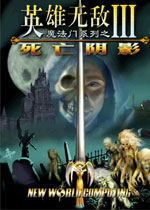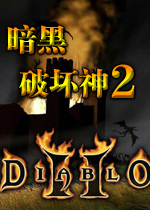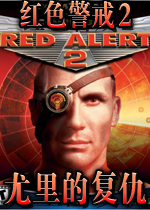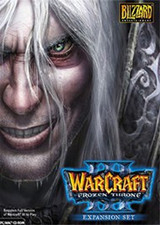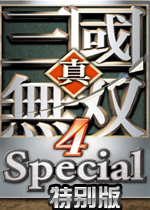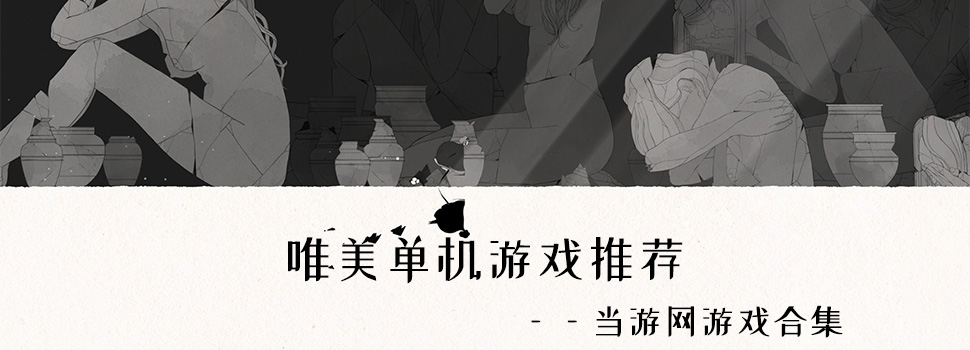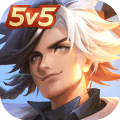狙击手幽灵战士3怎么关闭动态模糊 游戏关闭动态模糊设置方法
时间:2017-08-06 15:46:34 来源:当游网 作者:当游网 编辑:trick 字体大小:
这是最近非常给力的一款FPS游戏,不过游戏内容复杂,许多玩家在上手时遇到了很大的困难,为了让玩家们可以更顺利的游戏,于是小编这里就为大家提供了游戏各方的科普,而这里为大家带来的是狙击手幽灵战士3怎么关闭动态模糊的方法,若你也对此有疑问的话就一起了解下吧。

游戏关闭动态模糊方法
游戏内是没有直接关闭动态模糊的选项的。
狙击手幽灵战士3动态模糊关闭方法 如何关闭动态模糊
降后处理调到最低能把动态模糊关掉。
但不知道是不是我的错觉整体画面好像也清爽了一点。
另一种方法是:
在游戏根目录里将system.cfg复制粘贴出一个副本,将副本改名为user.cfg,之后将数据粘贴进user.cfg,保存即可。
i_mouse_smooth = 0
i_mouse_accel = 0
i_mouse_accel_max = 0
Look sensitivity beyond menu limit
cl_sensitivity = xx
Mouse
cl_sensitivitycontroller = xx
Controller
Toggle ADS/zoom
cl_zoomtoggle = 1
Motion blur
r_MotionBlur = 0
Turns off blurring while moving.
Depth of field
r_DepthOfField = 0
Disables blurring of distant landscape and possibly radial blur from ironsights
Chromatic aberration
r_ChromaticAberration = 0
Disables color separation.
Film grain
r_HDRGrainAmount = 0
Disables the grain effect.
Ambient occlusion / Screenspace space directional occlusion
r_SSDO = 0
Disables. More performance.
Screen space reflections
r_SSReflections = 0
Disables. More performance.
以上就是游戏关闭动态模糊的详细方式,掌握后的玩家就自己试试看吧。
0
相关攻略
相关下载
-
资源名称下载整理时间大小
-
2018.06.05297KB
-
2017.06.24635KB
-
2017.05.284.44MB
-
2017.05.254.29MB
-
2017.05.175.21GB
-
2017.05.143.98MB